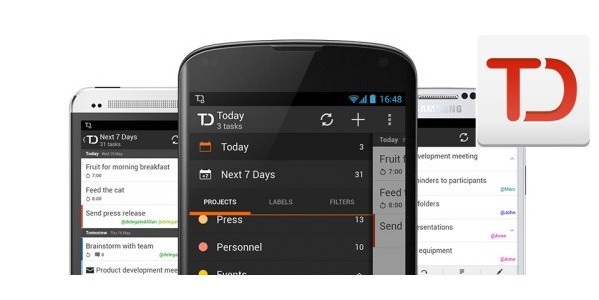Running a website and a small business takes quite a bit of time and organization. Anything that will make my job easier and help me stay organized is worth it. One of my favorite tools is Todoist. For me this is one of the best to do list apps on the market. I have tried quite a few of them but Todoist has them beat.
The app is available for both Android and iOS, plus there is a web interface. The app works with Dash Clock and Android Wear (for you Android users) plus it has an plugin so you can access your tasks directly in Gmail. You can create different projects and sort them via color coded labels and filters. The minimalist interface is great and you can find your tasks and projects very quickly. For me, the key is its cross platform ability.
The app is free to use but there is yearly premium membership you can purchase to unlock more features, which I highly recommend.
A quick overview of the features:
- Share projects, assign tasks, and collaborate
- Instant alerts for updates and new comments
- Sync your task list on all your devices
- Save your todo list in the cloud
- Get organized with sub-tasks, priorities, and color-coding
- Integrate with Dropbox and Google Drive for adding documents to your tasks
Premium App allows:
- Get reminder through SMS, email, or mobile push notifications
- Get more including task notes, colored labels, and filters
- Add files, sound recordings and photos to your tasks
- Add tasks by email and access tasks on Calendar
In this week’s video review, Joshua takes a look at Todoist and its many features.
As a special bonus, we have a few promo codes for a 1 year premium membership to Todoist. To be in the running for one, simply leave a comment below and we will pick winners at random.