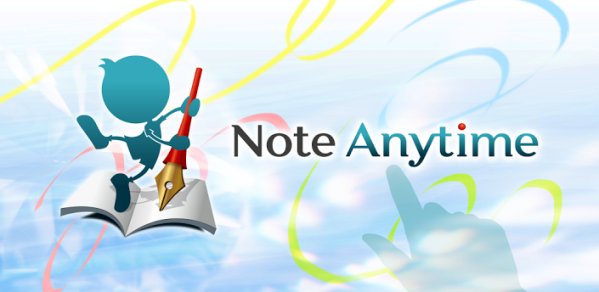-
Functionality

-
Graphics - Interface

-
Options

A cool app for your Android device to take all kinds of notes
App Name: NoteAnytime
Developer: MetaMoJi Corp.
Cost: Free / In-app purchases available
Market: Google Play, iTunes
Review:
One of the reasons, I purchased the Samsung Galaxy Note 2, was its built-in stylus. I go to a lot of meetings and now I can take electronic notes. I have tried a number of note taking apps and just recently found this one, NoteAnytime from MetaMoJi Corp. It officially launched just the other day. My first impressions are WOW.This app is free so there is no reason not to give it a try.
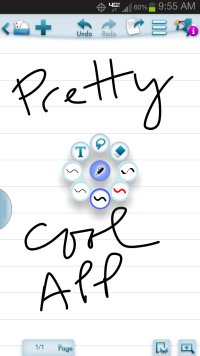 If you look at the Google market page, there is a ton of information provided on the app. After just a few minutes with the app, I can see why- this app really is packed with options. I was very impressed with what the app will do. I am not going to go into a step by step analysis of the app but rather give you an overview of the main features of the app (and those I liked best)
If you look at the Google market page, there is a ton of information provided on the app. After just a few minutes with the app, I can see why- this app really is packed with options. I was very impressed with what the app will do. I am not going to go into a step by step analysis of the app but rather give you an overview of the main features of the app (and those I liked best)
The interface is nicely done. The menu buttons are placed and sized appropriately so they do not clutter the screen. This is a free app but there are no ads. There are some in-app purchases you can make for some extra options but I found most everything I would need in the free version. There are not a lot of directions in the app but I figured out what to do relatively quickly. There are some instructional videos you can view online if needed.
I found I could either write with my finger, the Galaxy Note 2 stylus, or a generic stylus I had purchased for my iPad. With NoteAnytime, you can choose from a variety of styles of pen and of course colors. If you need to type, you can add a text box to the page. The app comes with a number of different paper styles, and you can purchase more if you like.
Writing notes and choosing what type of paper you want is just part of the app. You can add photos to the note or pull in other notes, you can even add a web page to the note. Once you are done with the note you can save it to your device, share it online, even save it to your photo album.
With the app, you get register for the Digital Cabinet and get 2 gig of cloud storage.
As you might can tell I really was impressed with the app. As an electronic note taking app, NoteAnytime really gets the job done and done well. As a free app, it provides the user with a huge selection of options and features. The app supports 13 languages and its available for both Android and iOS. If you are looking for a note taking app for your Android phone or tablet, NoteAnytime should be on the short list of apps to try.