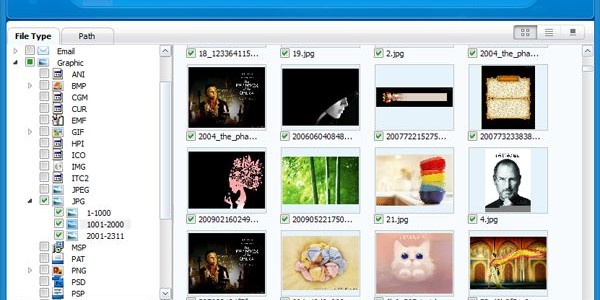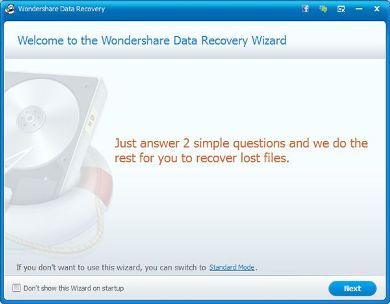-
Usability

-
Effectiveness

-
Cost

Recovering data is quick and easy regardless of your technical ability.
Have you ever accidentally deleted a file from your computer? If you’re like most of us the answer is yes and it can be very frustrating to know the file was there…and now it’s gone. I run a consulting business and there have been times where clients have come to me to try and recover files that were absolutely vital to their business. I’ve tried a variety of methods in the past…there were a handful of successful recoveries but most were not.
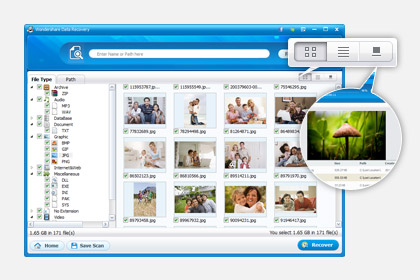
So today I’m looking at Wondershare Data Recovery for Windows. There is also a version available for Mac. The Windows version is available for Windows 8 but I tested it on Windows XP. The full system requirements can be found here.
Wondershare Data Recovery Features
-4 Recovery Modes
- Wizard Mode Recovery – Find files by answering questions
- Lost File Recovery – Recover deleted files with their original file name and path
- Partition Recovery – Recovery partitions with data intact
- Raw Recovery – Deep scan the system even from a corrupted drive
– Safe and Effective Recovery
- 550 File Formats – Photos, video, docs, etc.
- Any Data Loss Situation – Recover deleted, formatted, or other inaccessible files.
- Not Just For Hard Drives – USB, External drives, mobile phones, cameras, etc.
- 100% Safe – Windows data recovery works without damaging your data
-Flexible and Precise
- Pause and restart later when you have time
- Save previous scanning result and import it to resume recovery without scanning again
- Filter your search by filename, date, and size.
– Preview Before Recovery
- Preview Common File Formats
- Image preview helps you see the file to determine if you want to recover it
- Preview of documents and archives lets you confirm in advance whether each file is indeed one you want to recover
– Easy to Use
- Retrieve data with 3 easy steps. No previous recovery experience required.
- Wizard Mode enables beginners to recover data by answering only two questions
Real World Test
To test Wondershare Data Recovery I used my office desktop. I had transferred a client’s data several months ago from his old hard drive to a new one. To do this, I transferred it to my desktop hard drive then to the new hard drive. Once safely on the new hard drive I deleted the copy on my hard drive. So I decided to test Wondershare to see if it would recover this data.
I would like to tell you that I had to go through a lot of complicated steps to recover data (it would help justify a higher fee for me) but I can’t. I simply used the raw recovery method and chose where to recover from. Wondershare recovered virtually all of my client’s files which I had deleted months ago. I was very impressed. The great thing about Wondershare is that you can recovery from USB sticks, external hard drives, mobile phones, cameras, iPods, and more.
Conclusion
Wondershare also features the ability to filter your scan based on filename, date, or size. The one feature that get’s my attention is the ability to save the scanning result for later use. So you can perform the scan first…save it…then load the results and start the recovery when you have time. I can’t tell you how many times with other apps that I have sat there waiting for the process to finish because you had to do it all at once.
In my tests with Wondershare, I have to say I was very impressed with the speed and ease of use of the app. If you have the need to recovery files for yourself or others then it’s a great purchase.