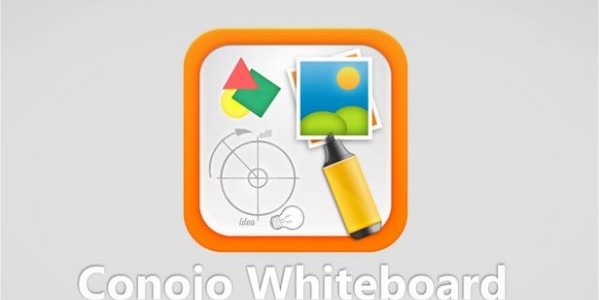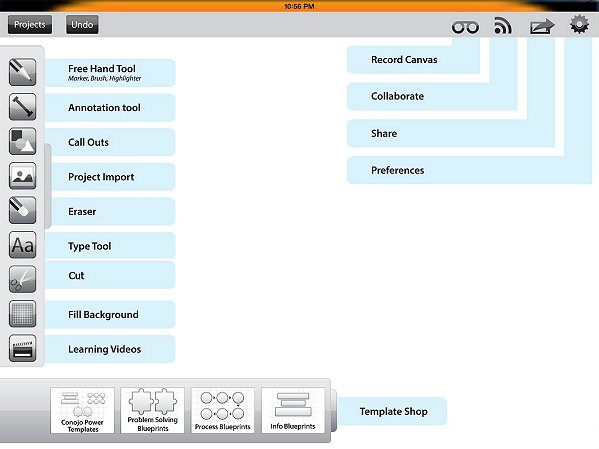-
Interface

-
Options

-
Value

Create slides or presentations with ease via Conojo Whiteboard
I love my iPad mini and one of the reasons for this is that I no longer need to take paper and pen to meetings. Being able to take notes and then save and share them is great. I have reviewed a number of these apps in the past here at AppReviewCentral and today we have another related app to cover.
Conojo Whiteboard – Premium Whiteboard App from VizMojoLabs is an easy to use and quite well stock app for the iPad. With this app you can of course write down notes with your finger or stylus but its real benefit or strength is its ability to create diagrams, slides or presentations.
After a few minutes with the app, one should pretty much understand the basics. I would like to have seen some basic info/help section but it is not a show stopper without it.
The app allows you to setup multiple projects and when you are done with them you can can export slides to email, camera roll, Facebook, Dropbox, Evernote, Box or print. This makes it super convenient to share.
In addition to saving and sharing your presentation you can also start a meeting via local wi-fi or bluetooth. This is a very cool feature. Now for the meat of the app- creating presentation.
With this app you can easy create slide(s) or a whole presentation. So if you quickly need to create a presentation or setup a professional slideshow, this app has you covered. You can create slides with a blank background or use a premade template. You can purchase numerous different information blueprints, such as puzzles, flowcharts, etc for $0.99 USD, the process blueprints for $0.99 USD, the problem solving blueprints for $0.99 USD or get all for $2.99 USD.
You can easily import images from your iPad to the slide or take your own via the camera. You can easily change the color, thickness, and style of the brush stroke or nicely type your text. Overall the app has a clean design, the menus slide in and out to give you max space, and for those familiar with creating presentation should not have any problems using this neat iPad app.