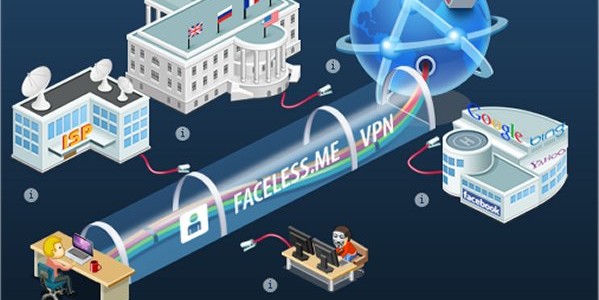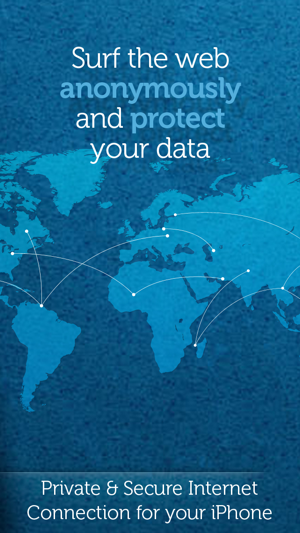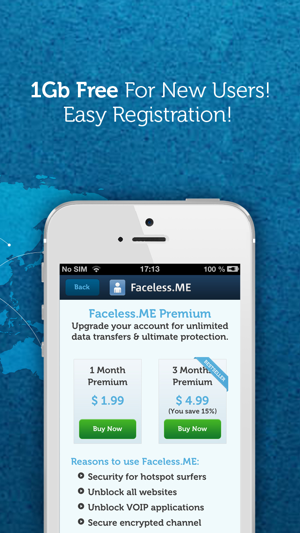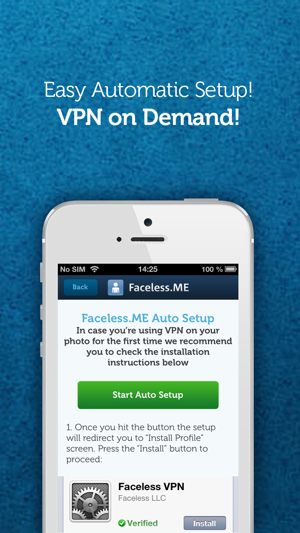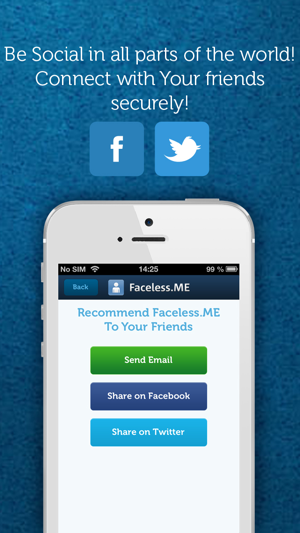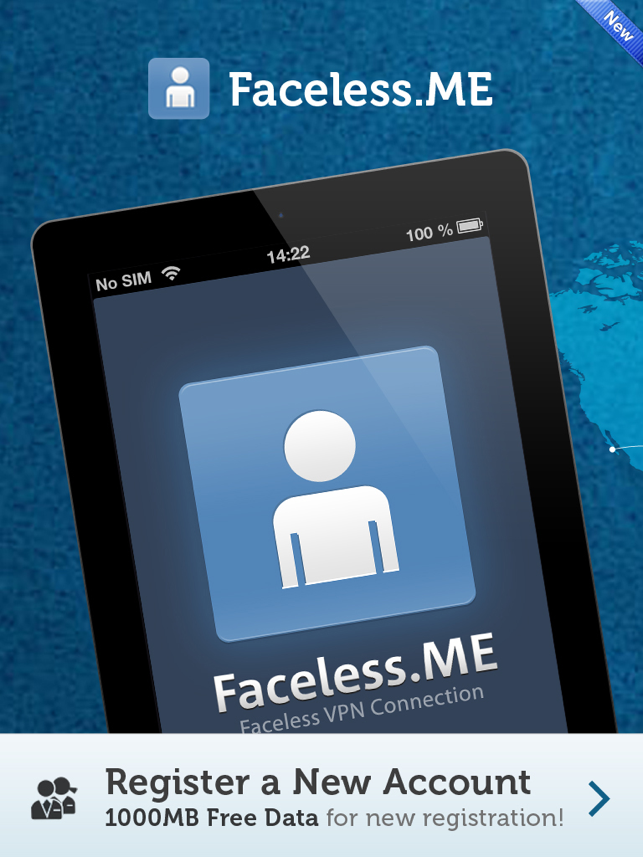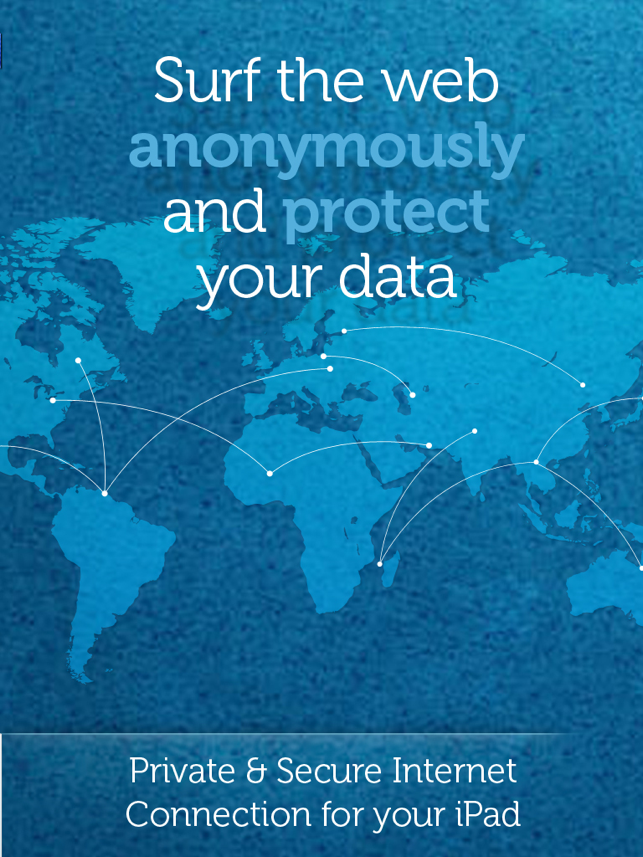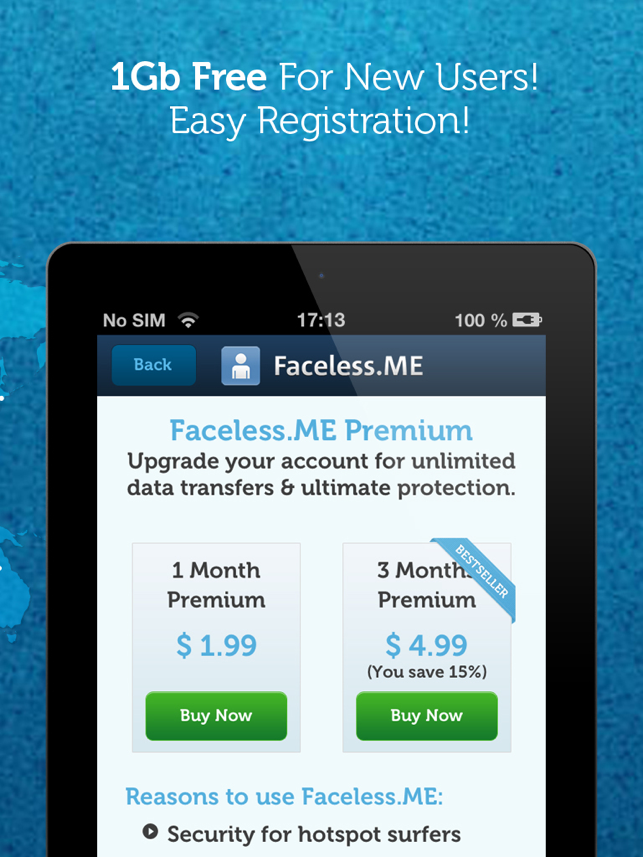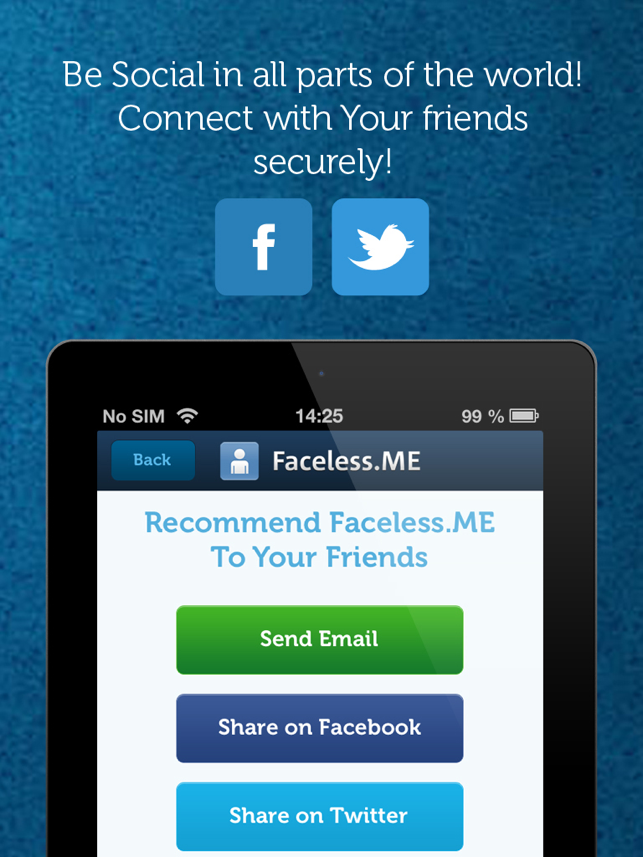-
Usability

-
Graphics / Interface

-
Price Plans

A very easy to setup and use app for your iOS or Android device that allows you to surf the web via a secure VPN connection.
Now a days folks are getting smarter in protecting themselves and their data online. One way of doing that is with a VPN. What is VPN?
A VPN (virtual private network) extends a private network across a public network, such as the Internet. It enables a computer to send and receive data across shared or public networks as if it were directly connected to the private network, while benefiting from the functionality, security and management policies of the private network. (Wikipedia)
If you search the market, there are a number of different options available to use a VPN on your mobile device. Today I tested FacelessVPN for iOS and I was very impressed. FacelessVPN is a very simple and easy to setup and use app. This app is available for Android and iOS.
This is my first time using a VPN on my iOS device and like I said I was setup in no time. After downloading the app, you are asked to create an account, once the account is setup you will then need to make a VPN connect on your device. Each VPN has its own setup and configuration but no worries as the app has an automatic setup. If you ever decide to remove this app, you can easily remove the VPN setup so again no worries.
Now will need turn on VPN on your device (within the settings); when you do simply choose the FacelessVPN connection and you are ready to go. There will be an VPN icon in the status bar to show you that you are connected. I also found that when I walked away from my device and it timed out, the VPN was automatically turned off.
FacelessVPN works in the background so you do not have to do anything. Now the app itself is nicely laid out and shows you your account information. With the free account you get 1 gig of data a month. There a couple different paid options which provide you with unlimited data monthly. If you are seriously going to use a VPN, unlimited data is the way to go. The prices for this VPN service seemed very reasonable to me.
If you do keep the free plan, the app has a statistics area, which shows you how much data you have used.
If you have any questions about the app or service, make sure you head over to the FacelessVPN website. The developers have created a very nice and detailed FAQ section, an informative blog, and a members login section. I definitely appreciate when a developer creates a supportive and informative website to go along with their app/service.
So what is the bottomline? FacelessVPN is an excellent service for both Android and iOS users that are looking for a VPN service on their mobile device.