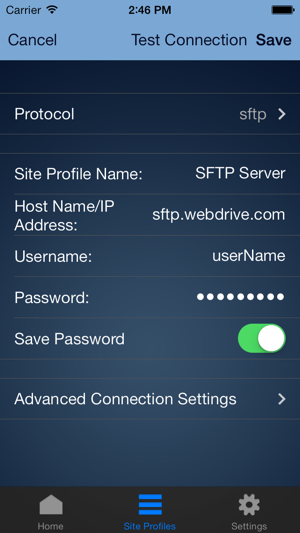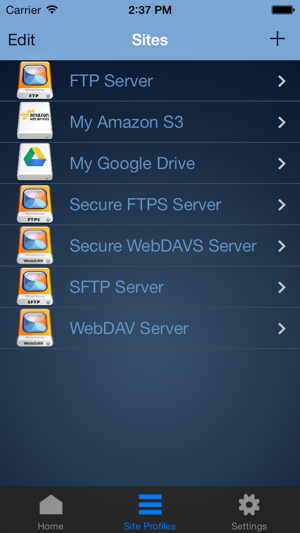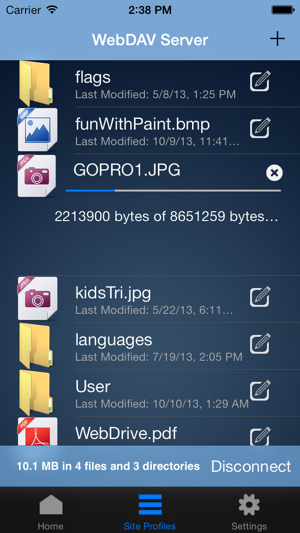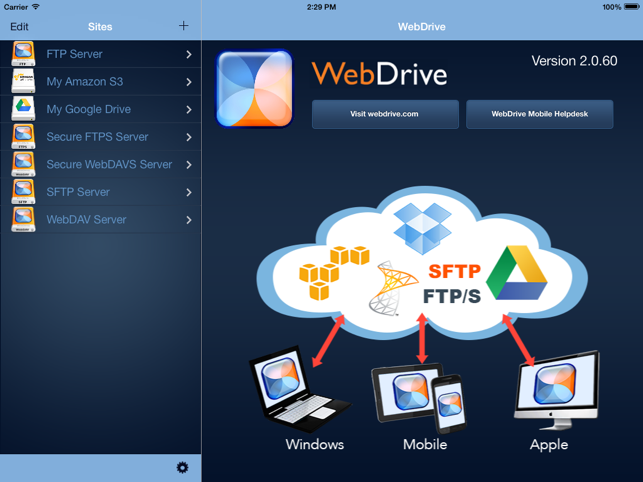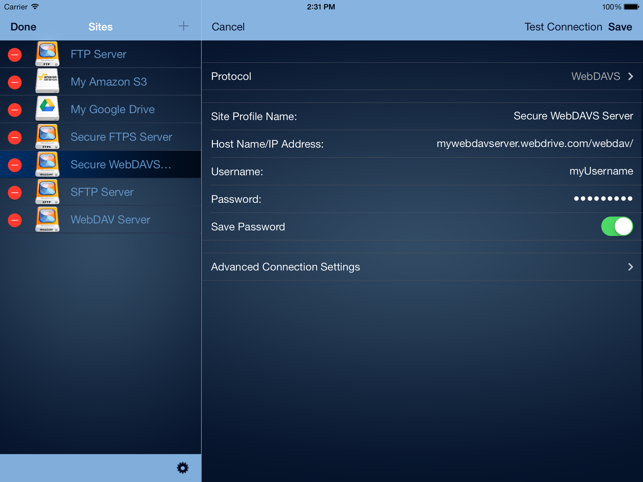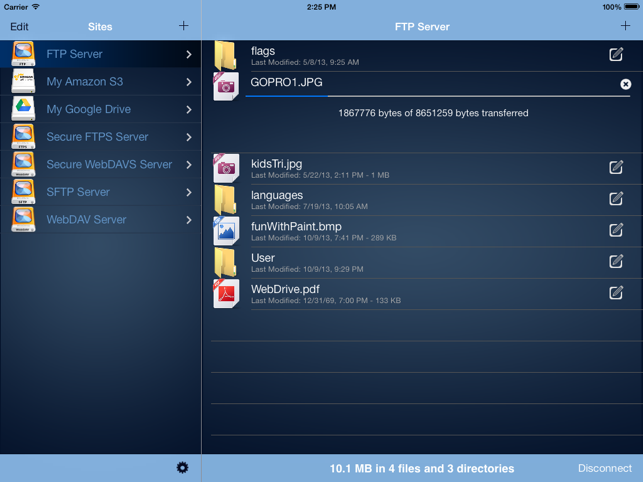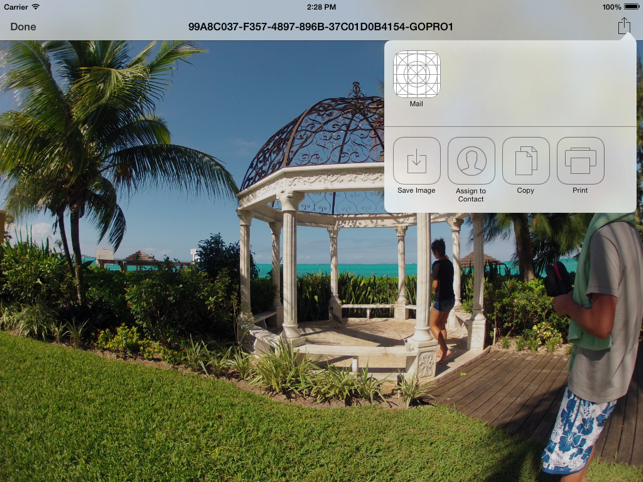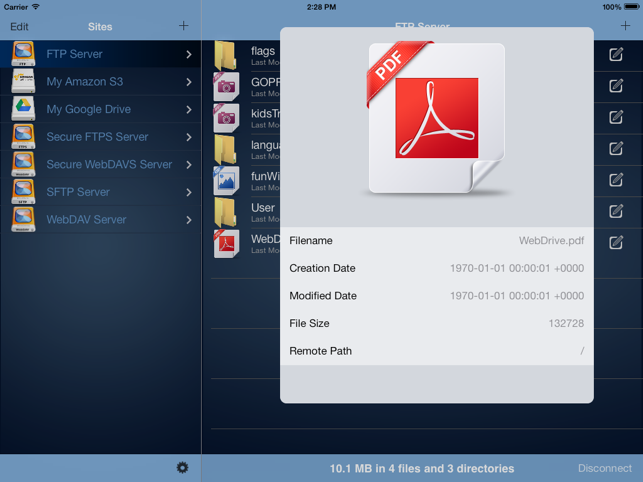With mobile smartphones today it is all about convenience. There are so many neat and helpful tools out there to provide small business owners and other professionals the ability to get the job done when away from the office or the main computer. In addition to this blog, I provide numerous web services, such as hosting and web design and the app I am reviewing today, WebDrive from South River Technologies is one that will be a big help.
WebDrive is an Android app that gives users the ability to access, upload, download, and edit files on a variety of servers and protocols:
- FTP
- Secure FTP
- SFTP
- WebDAV
- Secure WebDAV
- Amazon S3
- Google Drive
If you are familiar with using any of these then you will not need a lot explanation. I use FTP the most, so this is the one I tried out. To create a new connection, simply pick the server you want and then put in the appropriate information. You can add a layer of security by not saving the password if you want. For FTP, there is a set of advanced options you can configure if needed.
It took me only a couple of minutes to setup my FTP and boom I was in. The app allows you to create folders and move, rename, delete and get info on individual files. Right now the app does not allow for editing of files but I was told this was coming. Another thing, is that I could not find a way to upload files. I assume you can do it, but right now I am not sure how.
The app interface is nicely done and it is very easy to move around within the app. I look forward to see how this app develops over time. If you need an relatively inexpensive app to access your server, WebDrive looks to be a nice option. There is no limit on sites you can add.
Quick Facts:
Developer: South River Technologies
Cost: $4.95 USD
Google Play link
Info on iOS version: