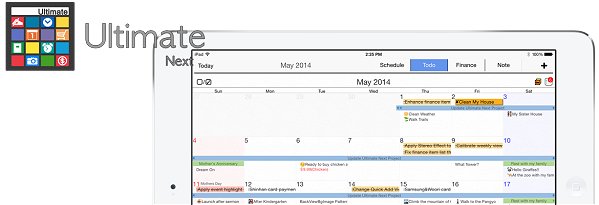When I got a new device, one of the first things I looked for is a good calendar app. There are many, many different calendar apps available in the App Store. Is there one app that rules them all? No there is not. You need to find a calendar app that does what you need it to do.
Ultimate Next – All in One Calendar from InhoLee is the universal calendar app I am reviewing today. This is a nice, feature rich app for those that use the standard iOS calendar on the iPhone or iPad. This calendar app allows you to add an event no problem but the difference with this calendar is that you have four different types of events: schedule, todo, finance, and note.
When you first open the app, it will ask you to connect to your iOS calendar and reminders. After it has downloaded your information you are ready to go. I tested this app on my iPad mini. The calendar layout is nicely done- it is setup to give users maximum amount of space on the calendar and not the menu buttons. This is good but I did find the buttons in the bottom right of the calendar a bit small and hard to tap.
The app does not have a very extensive help menu. It does have some small screen shots you can access in the app or on their website. I did not find them very helpful but you probably will not need them. The developer has also put together some very long videos on how things work; again you can find them on their website.
As I mentioned above this calendar app has four different types items: schedule,todo,finance, and note. Each one has its own tab so you can add a specific item and its own calendar. This is the best feature of the app. I like being able to see my ToDo list on a calendar. The finance and note sections are pretty cool but I have not really done much with them.
Another nice aspect of the app is that the schedule and todo are synchronized with a iOS Calendar and iOS Reminders, while finance and note are synchronized via iCloud in real time.
The last thing I need to mention is the customization the app provides. In the app you can easily change your layout.You can have a merged view where all calendars are visible or just one of them. You can adjust the font, font size, the initial view span, vertical gestures, add a passcode, and a few others.
This is a nice done calendar app that goes beyond the standard iOS calendar that comes on your iPhone or iPad. So if you need a more extensive calendar, you should give Ultimate Next a look. You should also know that the developer is running a special right now on the app, $1.99 USD when it usually is $4.99 USD.