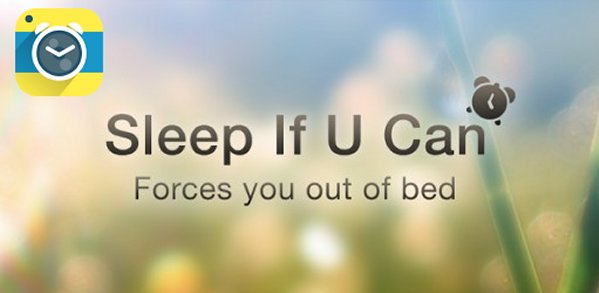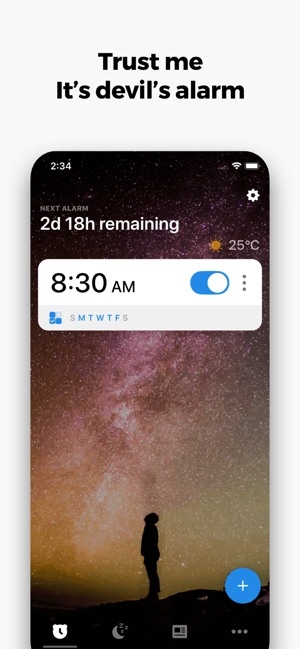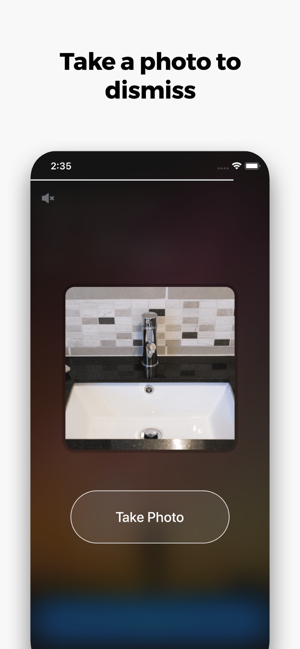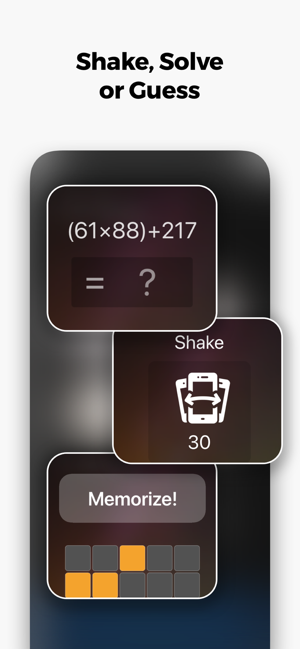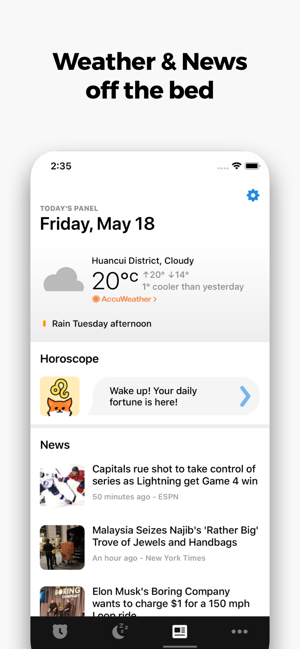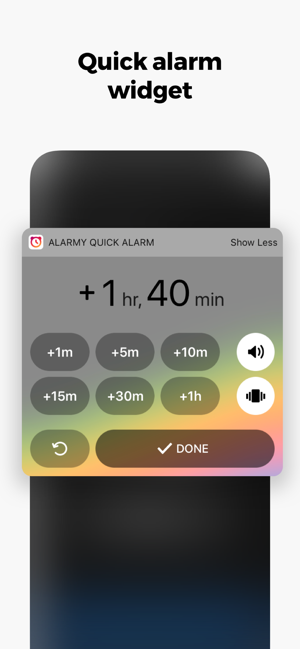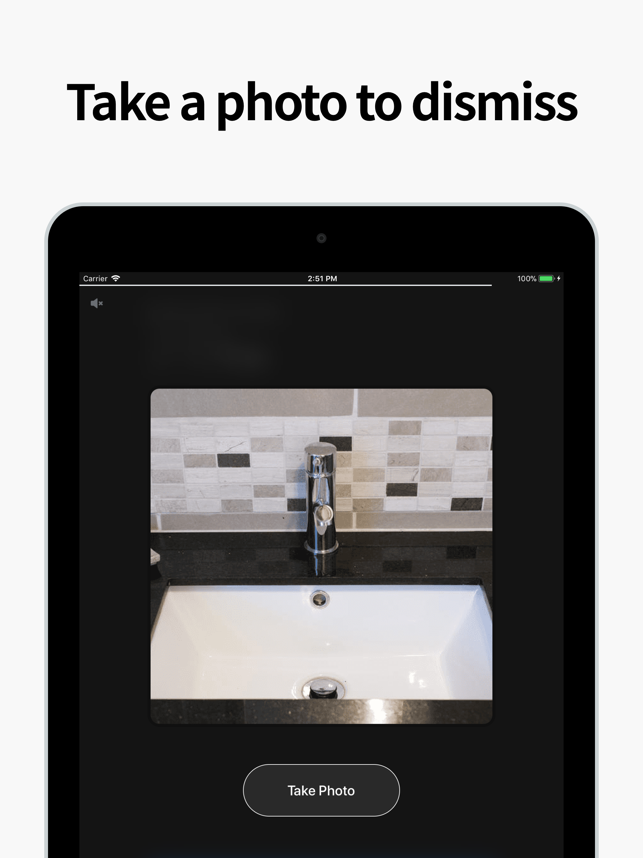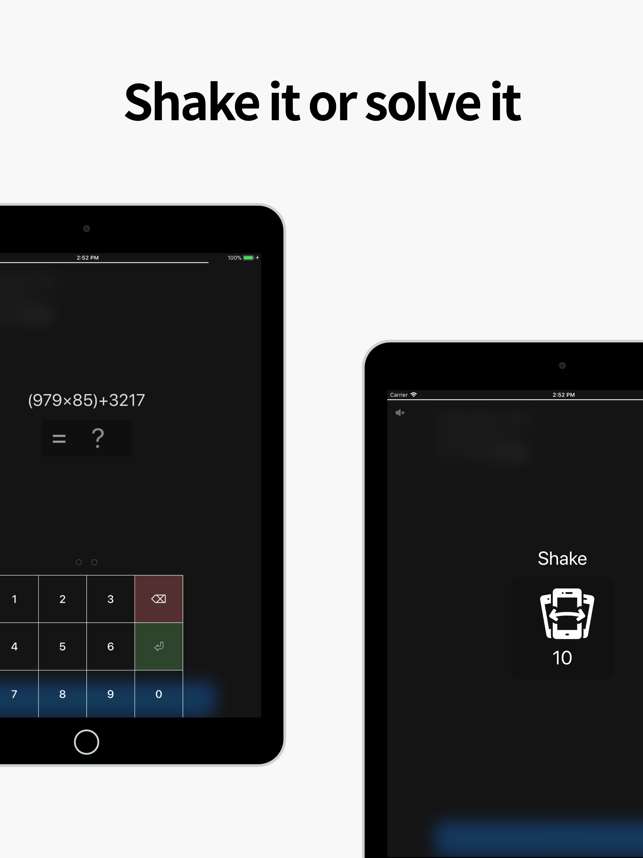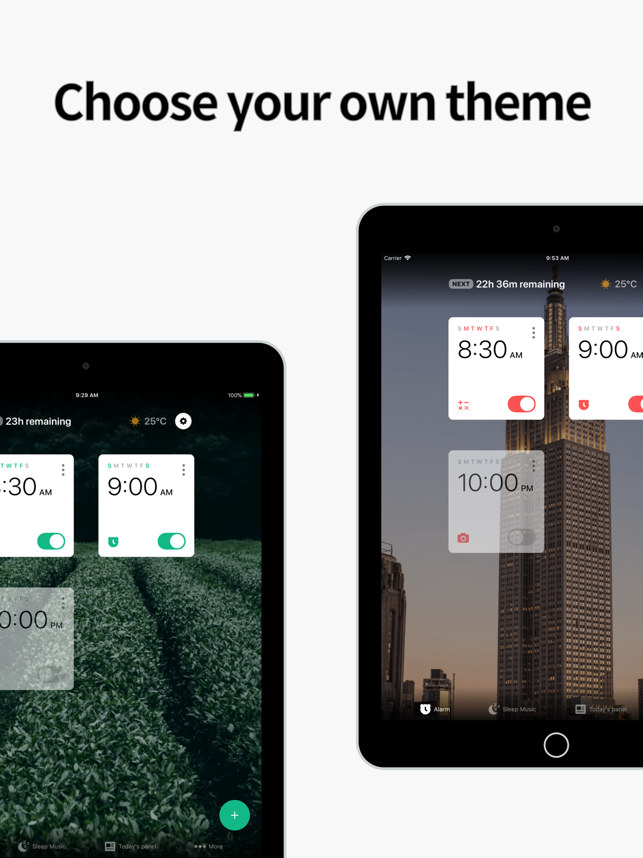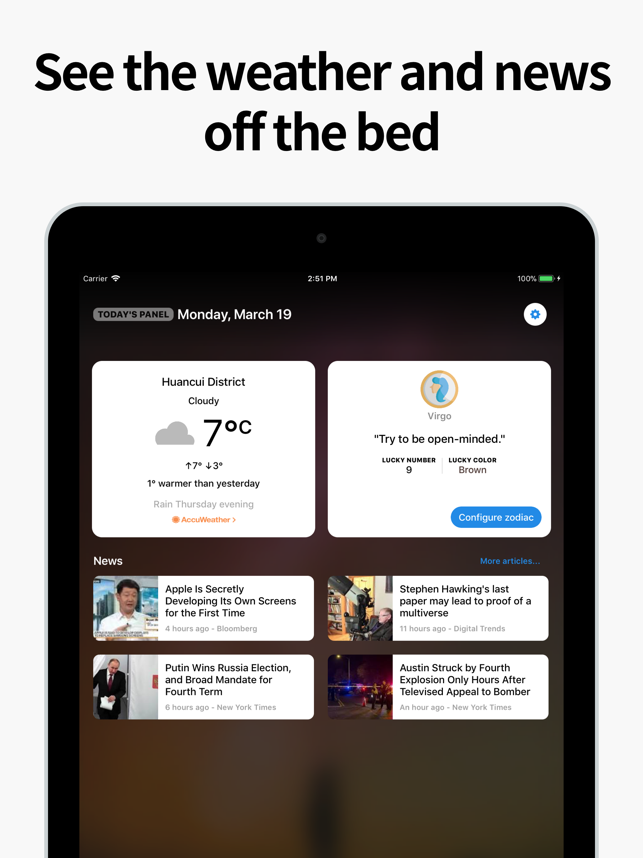-
Overall Score

A different sort of alarm clock
Alarmy has been called the “most annoying alarm clock in the world” I am not sure about that but is definitely is a nice alarm clock app. The app is currently available for iOS (the version I used for this review) and for Android.
Every school day I have to yell at my high schoolers to get up. I am curious if this app would help.
The app is very easy to use and allows you to create unlimited alarms. For each alarm, you can choose:
- Repeat (how often it does)
- Sound (use one of your songs or pick one of their ringtones
- Turn off Method (more on that below)
- Label (you can name it whatever you like)
In addition to these options, the app allows you to edit the general theme (color) of the app, earphone mode (on/off), analog clock (or digital) and Celsius temp (or Fahrenheit).
What makes this app different? The method of turning it off. You can have a traditional alarm clock, where you swipe to turn it off or snooze. You can shake your device to turn it off. And finally you can turn it off by taking a photograph.
The point of using a photograph to turn off your alarm, is to annoy you and get you up. If you really have trouble getting up you will want to take a photo of something in your bathroom or kitchen, not something in your current room. To turn the alarm off with a photo, you need to basically match up the photo in the app with the real object. If you cannot, the alarm will continue to sound. I tried this method a few times and it worked each time. You also need to photo something that is not going to disappear on you.
The overall interface and app setup is very good and as an alarm clock app I like it. I think the use of a photo option is really cool but if I let my teenagers set it up, I know they would find a way around getting out of bed! Now if there is a way I could set it up and lock the app somehow, that would incredible! The app has a ton of great reviews already and the price tag is very reasonable (Free) so there is no reason not to try it.