One of the things I really like and appreciate about my Android phone and tablet is that I can customize almost anything on the device. Today’s app review covers Muse, an awesome lock screen app, that will provide you with beautiful, classic art.
If you enjoy art, art history, or want something different on your phone, then I recommend you try Muse. I have gotten numerous positive comments from friends and family when they turned on my phone and saw Monet’s Starry Nite (just one example).
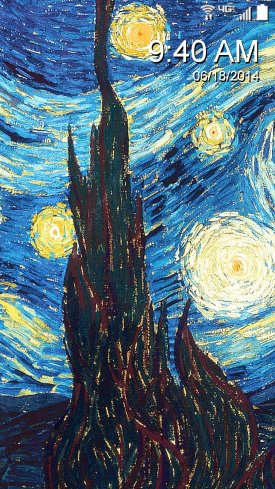
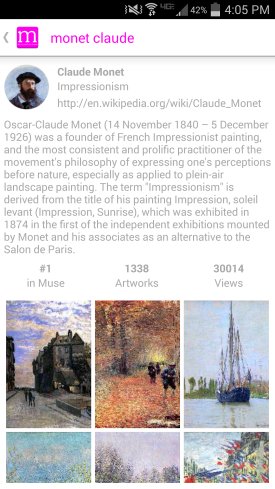
Muse is a free app and very easy to install and setup. After installation, tap on the icon in the top left corner to access the main menu. It is pretty self explanatory. The most important section here is “My Gallery” Here is where you will save your favorites. The favorites you set up with help determine what types of artwork are displayed on the screen. The app will randomly show a new piece of art each time to access your lock screen.
Within the Gallery, you can search by artist or browse large selection of works from various art museums, blogs, or styles. Right now there are over 100,000 pieces of art available! I personally enjoy Monet and Impressionism. Within a day of setting up my gallery, every time I turned on my phone, I got an Impressionist painting. Now, when viewing the painting on your lock screen you can swipe right to get the name and its artist and add it to your gallery.
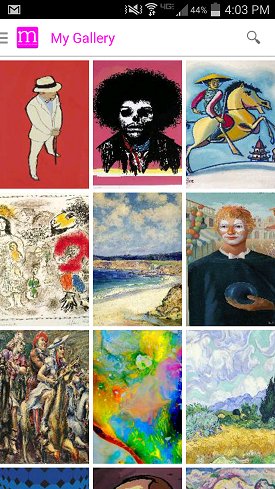
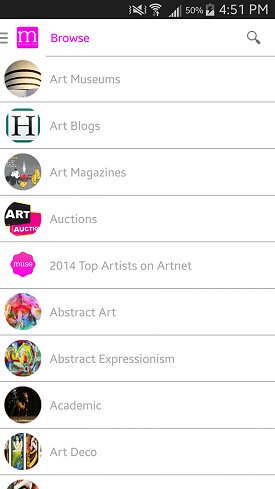 For each piece of art you add to your gallery, you can swipe up and get some information on the art and share it with friends. Even if you do you use the lock screen in the app (not sure why you would not) the gallery gives to a neat way to have your own collection of high resolution images of some of history’s most beautiful artwork.
For each piece of art you add to your gallery, you can swipe up and get some information on the art and share it with friends. Even if you do you use the lock screen in the app (not sure why you would not) the gallery gives to a neat way to have your own collection of high resolution images of some of history’s most beautiful artwork.
Overall app work well and really creates a lovely lock screen, which definitely is more enjoyable that some of the abstract images that come with your phone.
There is also an iOS version of the app if you have an iPhone.
From the Muse website: “Muse mission is to transform the lock screen into a tool of discovery and inspiration.” I must say that this app fulfills that mission.







