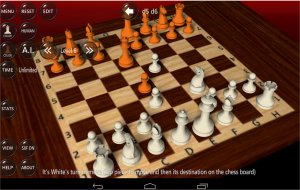With so many games in the app store, it’s not easy finding a well-designed board game. Here are five worth checking out. They include classics like chess, checkers, and scrabble.
YAHTZEE With Buddies
Score higher than your opponent in this classic board game. Instead of rolling dice, just press the touchscreen button to play your turn. Each roll displays five dice, which can then be assigned to various card slots. This includes single dice slots (1 through 6) and combinations (full house, large straight, etc.). Hold the dice you want and roll the remaining dice to target a specific card slot. At the end of 13 turns, the player with the highest score wins. Play against players online and chat with them using the messaging feature. You can play multiple games at the same time.
This game is available on Google Play and iTunes.
Checkers Elite
Play checkers on your smartphone with Checkers Elite. This game features both single player and two player modes. In single player mode, play against the computer, while in two player mode, play against another player online. Choose between English Draughts, Russian, or International games. You can also enter a tournament and compete against several players. The game is played with a 3D view, but you can change it to a top-down view if you prefer. Tap on the checker pieces to select them, and tap the destination box to move the piece.
This game is available on Google Play and iTunes.
Scrabble
Form words from a selection of letters in Scrabble. You can play against the computer or other players online. Invite friends from Facebook or Origin to play, or join a random game in progress. While waiting for your opponent to form a word, use the chat feature to talk to them, or start another game with another player. When it’s your turn, use the shuffle feature to rearrange the letters on your ledger to help form new words; check these words before placing them on the board with the built-in dictionary. To play the word, press and hold each letter and drag it to the board; after arranging all the letters, press play. An exchange option is available to trade letters, if you can’t form a word. This game can also be played with other people in the same room with the multi-player mode. Just pass the smartphone around when it’s their turn to play.
This game is available on Google Play and iTunes.
Connect 4
Another classic game to try is Connect 4. Select the column to place your piece in with the goal of making a row, column, or diagonal of four pieces. Play against the computer or another player in the room. It’s a well-designed game, despite the spelling error when you lose a game. It’s a fast-paced game that occupies your time when you have nothing else to do.
This game is available on Google Play.
3D Chess Game
Play chess in 3D on your smartphone with this game. It has a rotatable board, which lets you adjust the view and a take back button, which lets you correct unintentional moves. The game identifies places where you can move each piece that you select, and there is a help section which explains the rules of the game. Beginners can play at a lower level, while experts can play up to level 25.
This game is available on Google Play, iTunes, and Windows Phone.
Recommendation:
If I were to download just one game, it would be Yahtzee With Buddies. This game challenges you to strategize and make decisions, while having fun competing against an opponent. If your opponent is too slow, there are several options including chatting or starting another game.