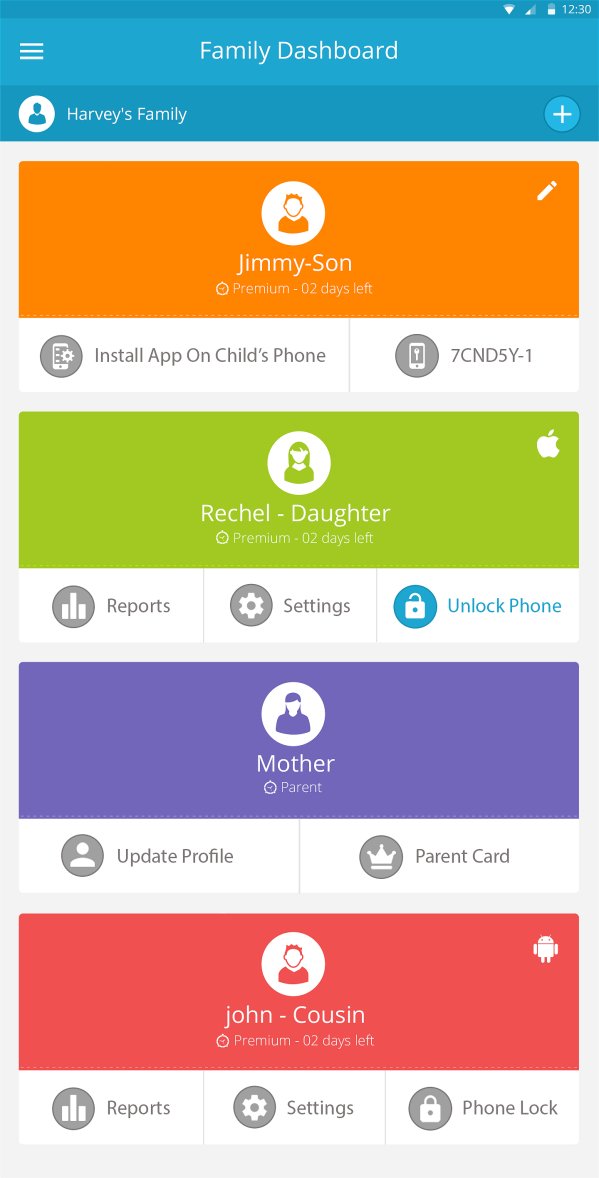It is getting harder day by day to protect kids from a multitude of online challenges. They have multiple ways to connect to the Web, 24/7 and are living amidst online and offline threats round the clock. Discussing the importance of cyber-ethic with kids isn’t the only solution to this problem. We have to protect them from harmful digital influences. There are apps like FamilyTime parental app that can help parents to ensure that their children get a safe online experience. Child Internet safety is the next step so step up and make it a bit easy.
FamilyTime app
Many parental controls are available in the market, but FamilyTime is unique. Getting started is pretty easy, too. After installation, it displays your family members on a dashboard with different options to view reports, change settings and lock phone etc. It is not limited to only Web monitoring, instead, you could even use it to prevent cyber-crimes by blocking harmful apps.
FamilyTime Features
Easy-on-budget: It has different packages – free and premium. FamilyTime Premium has further three modes of paying. You can either get their monthly, quarterly or yearly subscription. In any case, you get a free 15-day free trial with all Premium features so you can get the best idea of what the app is capable of doing.
High compatibility: FamilyTime is compatible with all Android phones, iPhones and Kindle Fire Tablets.
Easy-to-use: Its user interface is very simple to use for both parents and children. It has two versions – FamilyTime – Dashboard for parents and FamilyTime for children. FamilyTime – Dashboard is the parent’s online portal where they can view and manage their child profiles and add more. FamilyTime app for children sits on children’s mobile devices and logs online activity, location details, and other phone logs and makes it accessible to the parents via FamilyTime – Dashboard.
What is worth noting is that FamilyTime does not log any data from Parent’s mobile phones or tablets. It only gives them an online dashboard to view and manage their child’s device usage and whereabouts. FamilyTime – Dashboard can also be accessed via web. Parents don’t necessarily have to install the app on their phone.
How can FamilyTime help fight cyber crimes?
FamilyTime basically puts parents on the driving seat when it comes to ensuring a safe Internet experience for their kids. Installing this app on children’s phones makes more sense as more and more kids are becoming smartphone-first Internet users.
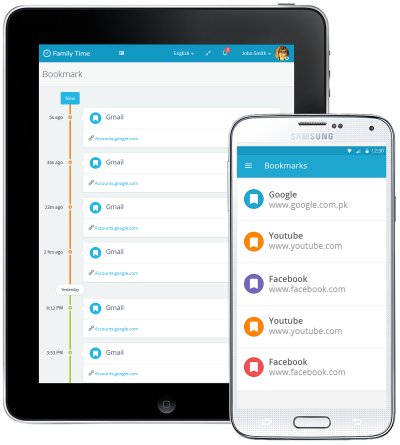
FamilyTime – Complete Web monitoring
FamilyTime covers all aspects of Internet monitoring for parents as it lets you:
- Check their entire Web history
- Check their bookmarks and favorite websites
- Check the most visited sites
- View how long they visited specific sites
Other Features
It’s always good to keep a safety check on your teens’ activities. FamilyTime also lets parents keep tabs on their:
Mobile monitoring features
- Call logs
- Phone contacts
GPS location
- Track current location
- Check where they have been all day long
- View check-ins and check-outs
- Get Geo-fencing alerts
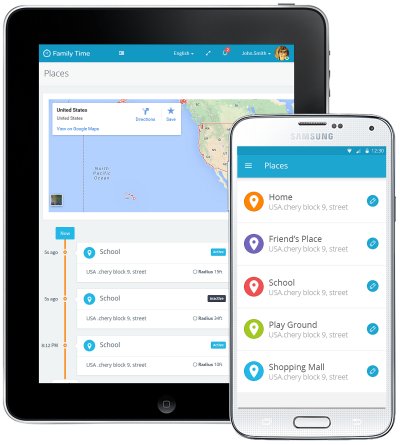
Your teens can send you:
- Panic alerts
- Location-based alerts
- PickMeUp alerts
FamilyTime made Internet safer for teens
Internet safety for teens is fast becoming No. 1 concern for parents these days as teens are more vulnerable to getting influenced from any misleading or violent content. And FamilyTime parental app can help parents make it safe for them. Moreover, it’s not limited to Internet monitoring, parents can also get help from other parental controls and GPS tracking features. So, I guess that FamilyTime is a complete parenting aid tool!