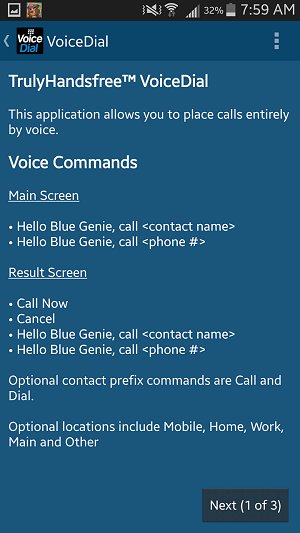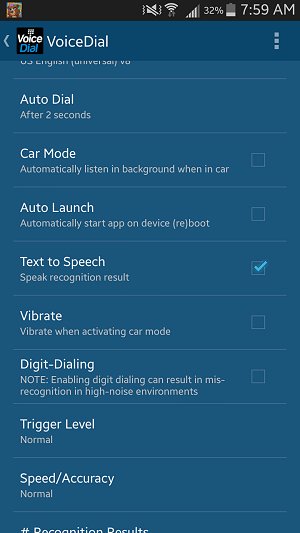We are about to go on vacation and hands free driving is something I always think about. Some states it is a law that you cannot drive and talk plus it is just safer to keep both hands on the wheel. Today I am looking at VoiceDial from Sensory Applications.
VoiceDial is a free app that makes it easy to dial by voice commands. After downloading the app, you will need to agree to the terms and then wait a minute as the app builds its vocabulary. When that is done, the app will essentially copy your contact list within the app. For each contact, it will show the name and all phone numbers you currently have for them.
To place a call, you simply say “Hello Blue Genie, call (contact name or number)” The app will then show on the screen who you said or the number and then call it. There are not a lot of moving parts to the app.
From the screenshots above you can see the various settings available to you and the general help screen. The app does not provide much details on many of the items listed such as car mode, speed/accuracy, etc. You will need to do some experimenting to figure them all out. The auto dial feature is nice as you can set a delay in dialing after you have done the voice command. This will allow you to check who you are calling. You can also adjust the speed/accuracy and trigger levels. Again you will need to play with them to see which work best for you.
Overall the app does a good job, not perfect, but nothing is. I like that the app is separate from my contacts and it a different dialer from the default one. The minute you turn on the app, it is ready to go. For me I found using the contact name + specific line (home or mobile) worked best. If I tried to dial by number, the results were so-so.
VoiceDial is a good app and one you should check out if you are looking for hands free driving or a voice dialer. Since it is free you have nothing to lose.