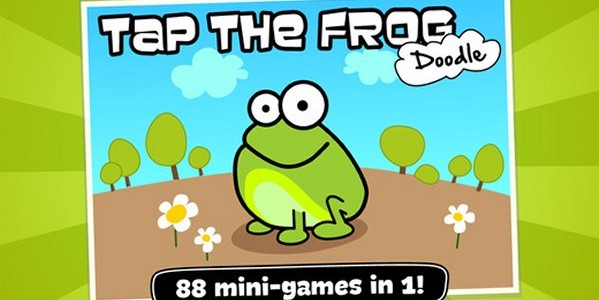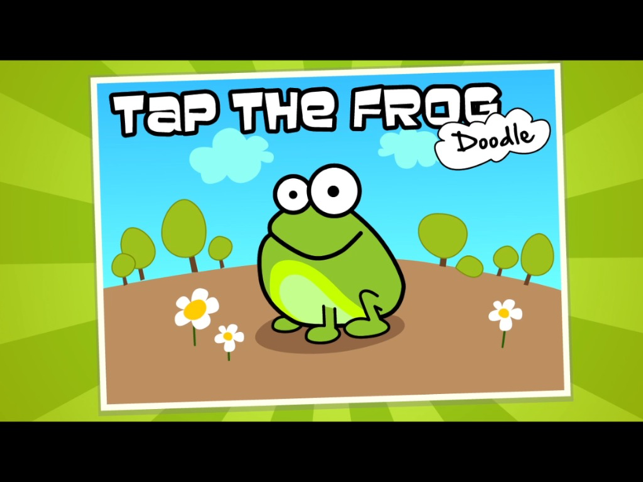-
Gameplay

-
Graphics / Interface

-
Replayability

See how fast you can tap the frog!
Tap the Frog: Doodle is a free game from Mentals LLC. The game is available for both iOS devices and your PC. For those that want to play on the PC, head over to Tap the Frog on Poki. You can play the game there and try it before you download. Both games are the same but there is no cross platform support, thus each is a separate game.
Tap the Frog: Doodle is fun, casual game that you can play when you have a free minute or two. The graphics, layout, and music are nicely done and the game is a great time waster.
The game has 88 levels but I am no where close to finishing them! After the first few levels you will need to spend frogbucks to unlock more. The early levels cost 10 frogbucks and then increase in price by 10s, so 20, then 30 and so on.
How do you get frogbucks? You can purchase more frogbucks via IAPs or earn them as you play. You start off with a nice pile of them, so you won’t be stuck early. As you play, you can also earn badges, when you do, you will also earn some frogbucks.
As you finish a level, depending on your score, you will also earn up to 5 stars. Just like all games, the better your score, the more stars and frogbucks you earn.
Tap the Frog: Doodle will definitely test your reflexes. In level 1 for example, you have to tap the frog when the skin color changes. The breakdown of the stars is as follows:
5 stars = 400, 4 stars = 500, 3 stars = 600, 2 stars = 700, 1 star = 800 ms (milliseconds).
Yes you read that correctly milliseconds! You cannot waste your time in this game. You might want to drink some caffeine before you play too! Thankfully you can play any level multiple times to improve your score and skills.
In all of the levels you will need to tap, thus the name. How fast can you type in a phone number or tap a particular frog so many times, hopefully if you are playing this game you like frogs! 🙂 Well you will find out soon enough.
Now one thing I would like to see changed – When beginning a new level, the game will tell you what to do. Whenever you come back to a level, you need to hit the ? to find out your objective. I wish they told me upfront each time. Not a big deal but I do forget what most levels require after I leave them.
Finally, in addition to the game, you can customize your frog. This will take frogbucks. You can change your color, add a huge number of accessories, and even change the background of the game. Some items are inexpensive, while others cost quite a bit.
I like the game and so do my kids. This is a fun, fast game that will really challenge you. Since it is free, there is no harm in giving it a download. Enjoy the frogs.
(There is an Android version too- download from Google Play)