Were you ever in the mall and could not find the store you wanted? Yes there are those static maps but they are only located in certain places. Today’s review covers the app Cartogram that will help you find that store quickly and easily.
Cartogram from Cartogram Inc. is a really neat indoor map/navigation system available for your Android and iOS devices.
So how does it work? It is pretty simple, just turn it on, setup your GPS and Bluetooth and you are ready to go. Now the will ask you to make an account, but you can use it without one.
The bottom of the screen has two tabs – one allows you to chat with other nearby (Wi-Fi required) and the other gives you a list of maps near your location.
Next just pick a map and start moving. 🙂 You will see where you are on the map and you can pinch to zoom to look around and find things easily. You can also find a list of items from that map in the app index. I found the maps available to be very detailed and accurate. Really this is this essential Google Maps for the indoors.
Overall I found the app very easy to use and the layout intuitive. It should not take you much time to get figure out how to use it.
After playing with if for a while, I had some “technical questions” so I reached out to the developer. My first question was why do you need Bluetooth on.
“GPS doesn’t work well (or at all, in some cases) indoors. Cartogram uses Bluetooth beacons for indoor positioning at supported venues. Bluetooth is also used for our adaptive digital signage products and proximity based push notifications. However, if you just want to look at and search our indoor maps, then you do not need to turn on Bluetooth.”
One thing I noticed too was that there were not too many maps in my area. So I asked about that too.
“We do have more indoor maps available than any other company on the planet (including Google), but it is substantially harder to learn about indoor maps than outdoor maps (since aerial cameras cannot peer indoors). We have over 15,000 indoor maps, with more that are in the pipeline. We add content and build new locations by:
-Leveraging and building on top of Google’s existing indoor maps
-Maintaining and updating our own private collection of indoor maps
-Selling our software to businesses, who can then maintain their own indoor maps.”
The developer will add locations as user request them. Below are two screenshots from our local mall. Both are the same location but one is for the first floor and and one is for the second floor. You can see that it shows all of the shops and gives a very nice outline of the mall, entrances, parking, etc. It is a little hard to see it all in this screenshot but you can zoom in and get a more detailed view.
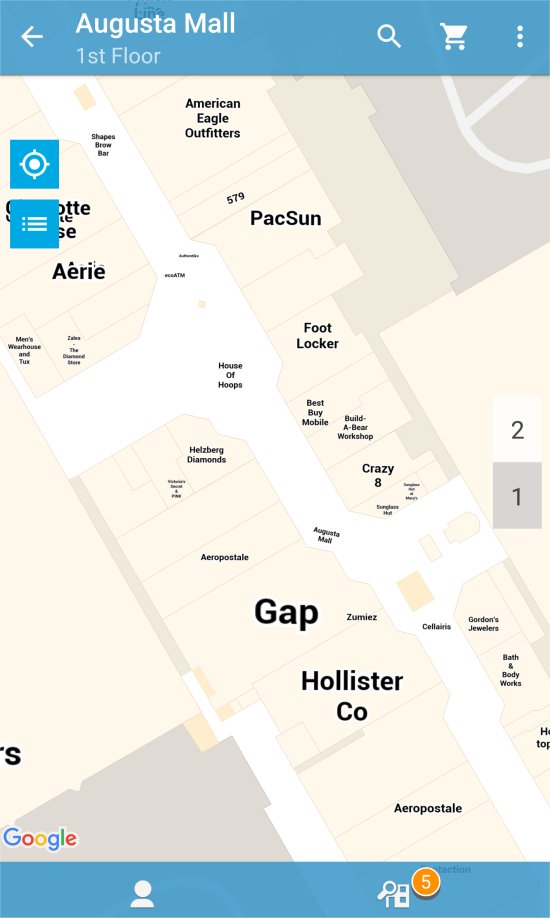
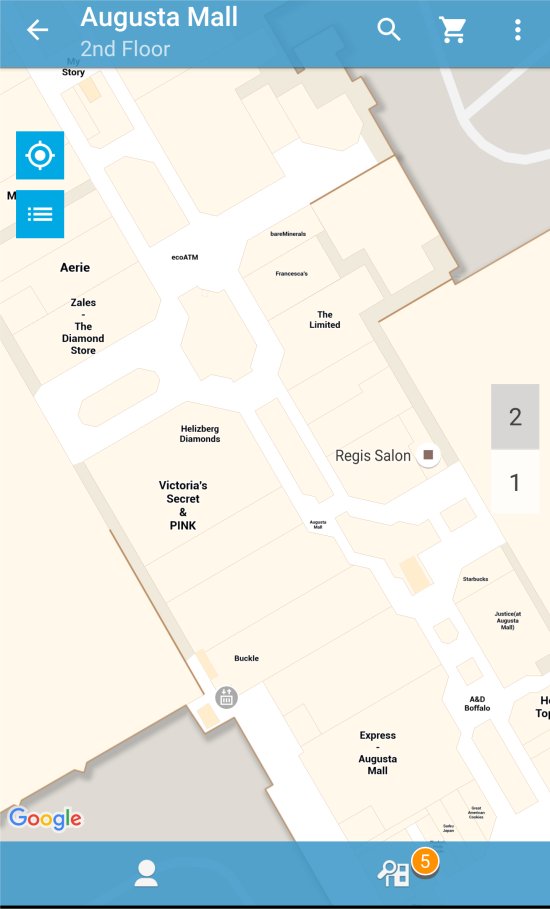
Cartogram is a great app for those who want/need extra navigation help indoors. I will be very interested to see how this area of navigation grows over the next year or so but from what I have seen, indoor maps should just be getting bigger.







