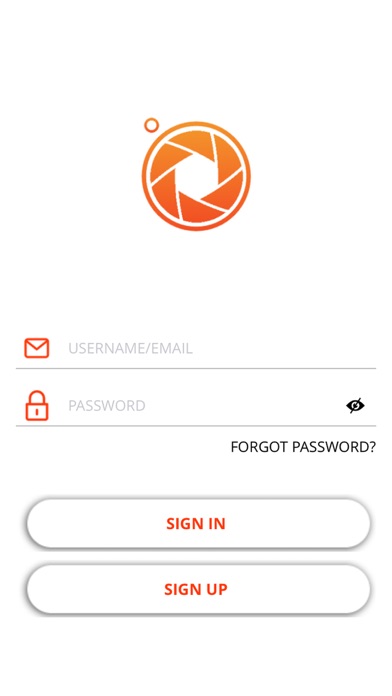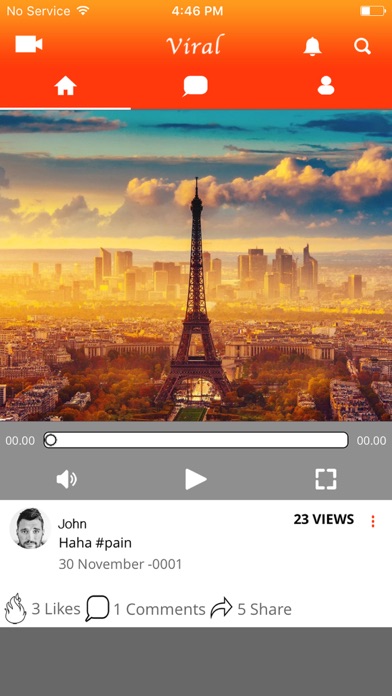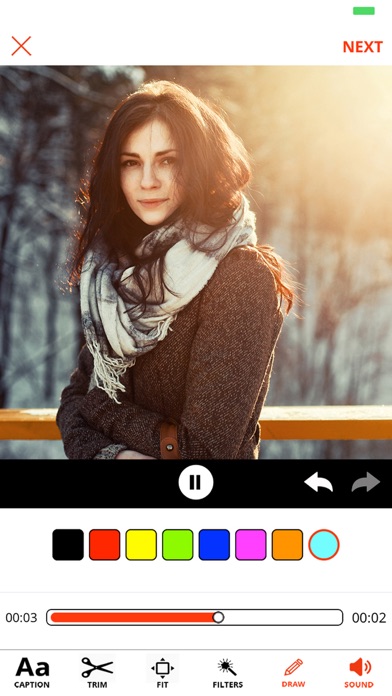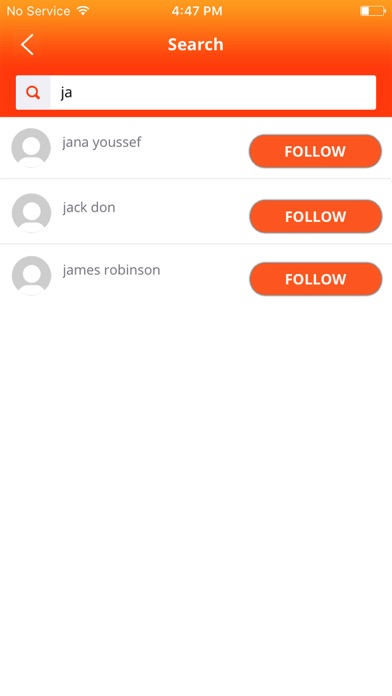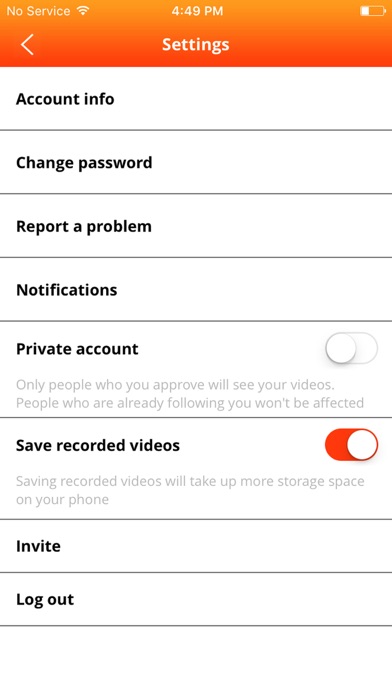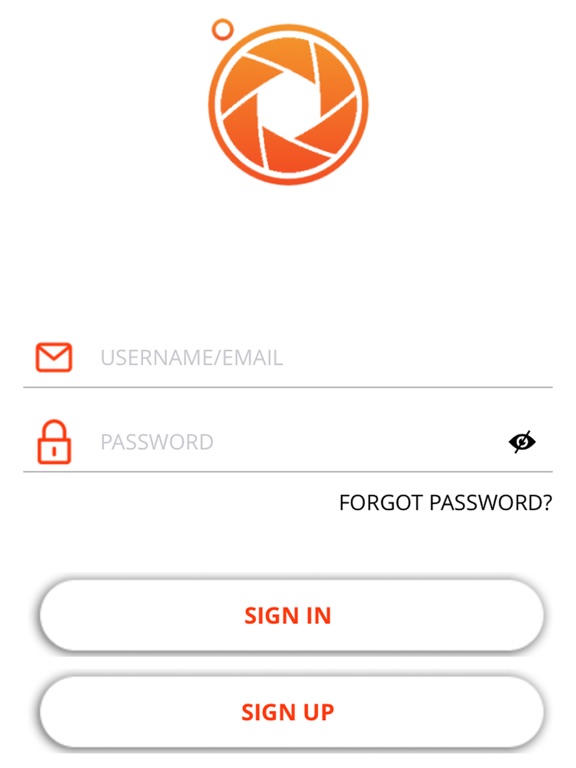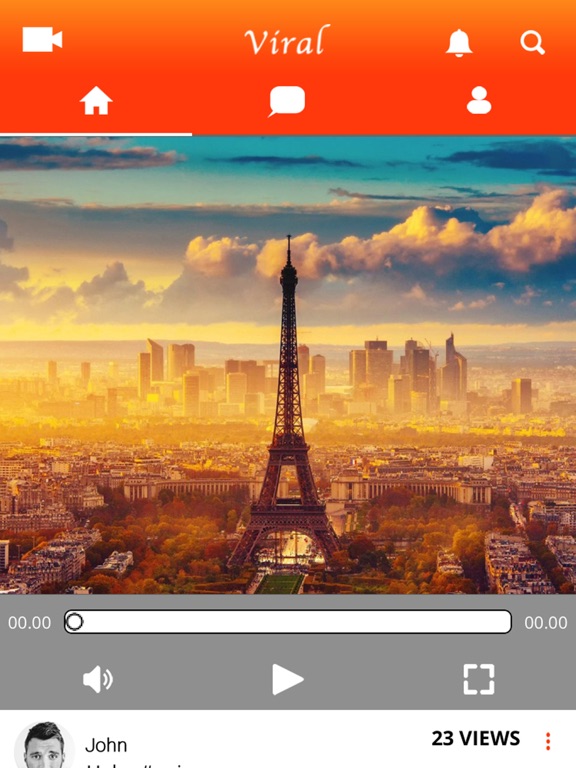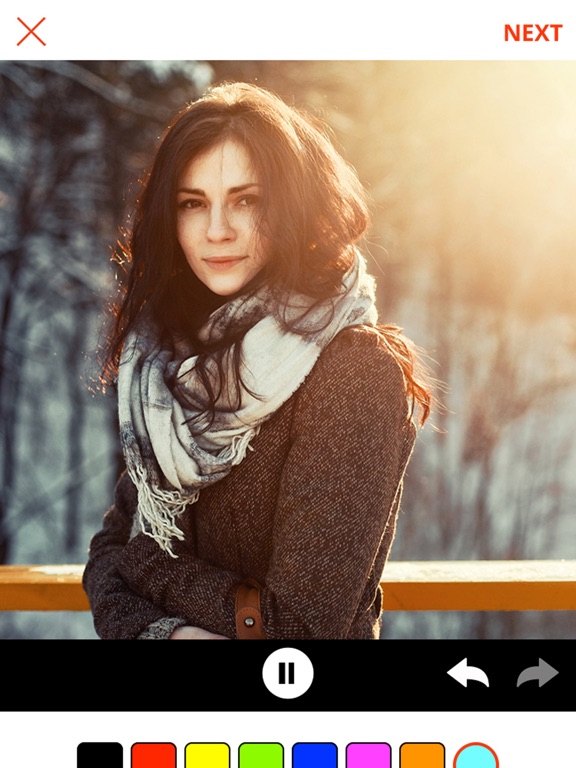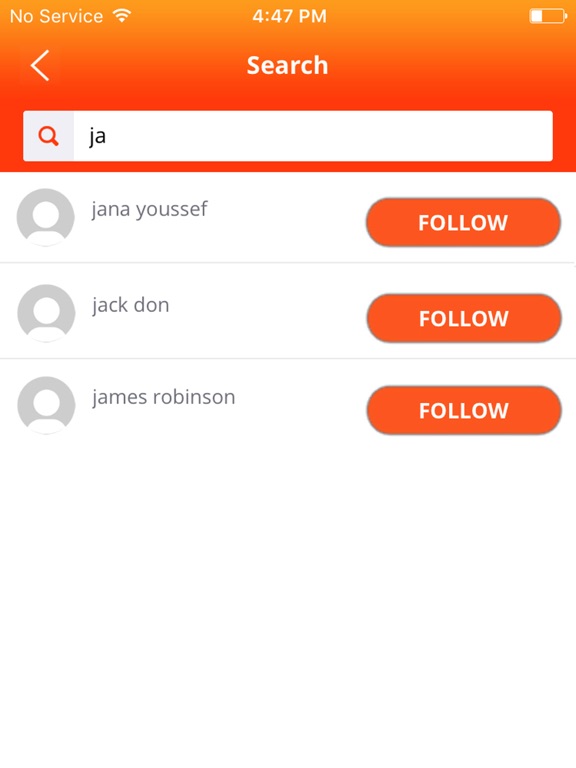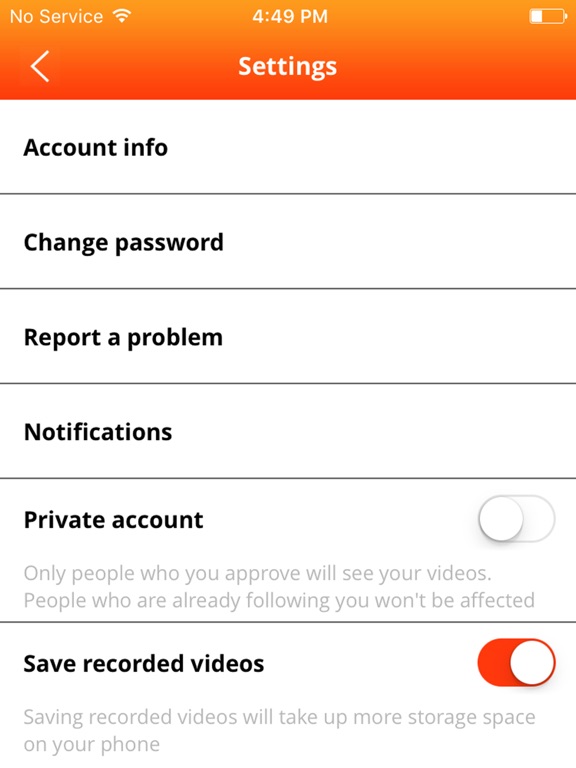Viral! is a new social media app that is currently available for both Android and iOS users. The app is free and comes with a clean and easy to use interface.
When you first start, you will need to create an account, just like any social media app/service. After you log in, you will be on the main screen. Here you have 3 main options: home, chat, and profile. Within the profile area, you can:
- set your avatar
- go through the app settings
- see how many stars and videos you have
- see how many followers you have
- see how many you are following
One of the best features is that you can make you account private so only your friends can see your stuff.
The primary use of the app is for taking and sharing videos. After you take a video, the app will play it back so you can see what it looks like. When you do that, you have the following options:
- Add a caption
- Trim the length of the video
- Fit the video – adjust the size/zoom of the video
- Filter – add eight different color effects to your presentation
- Draw – you can pick a color and then draw on the video with your finger
- Sound – turn on/off the sound in the video
After you edit your video, the next step is to share it. The app gives you the following options: News Feed, Chat Group, and Friends. It should be noted that all videos need to be at least five seconds long.
Overall I like the app. I like the various ways you can edit and tweak your videos- it definitely adds a unique touch to share videos.
As with any social media outlook, it all comes down to users. Right now the search feature is pretty basic. If you type in “David” then the app will find all users named David. I did not see a way to search for a certain topic, theme, location, etc. I am curious to see how this app grows and changes as it get more users.
If you and your friends are looking for an easy to use social media video app, take a look at Viral!
Download: